LastPass Families as a Benefit
Your LastPass account
with Abdo includes a FREE LastPass Families account. Taking advantage of
this perk outside of work is encouraged and completely voluntary. The increased
security of your personal accounts and information not only benefits you, but
also any loved ones who join the group on your account. LastPass Families allows
you to access your passwords and secure information across different devices and
platforms. What does a LastPass Families account do?
Free vs. Premium
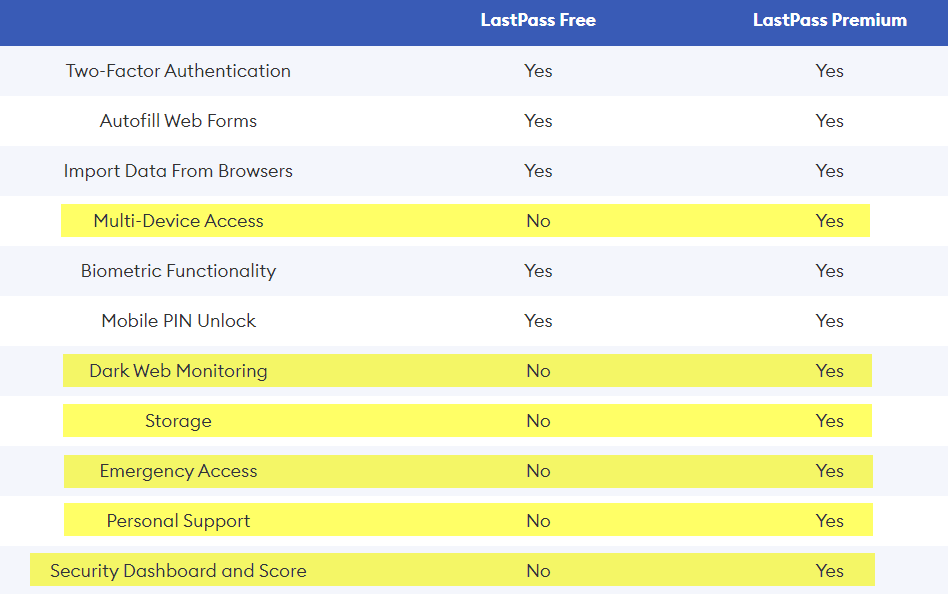
Additional features with a Families plan
How to set up Families as a Benefit
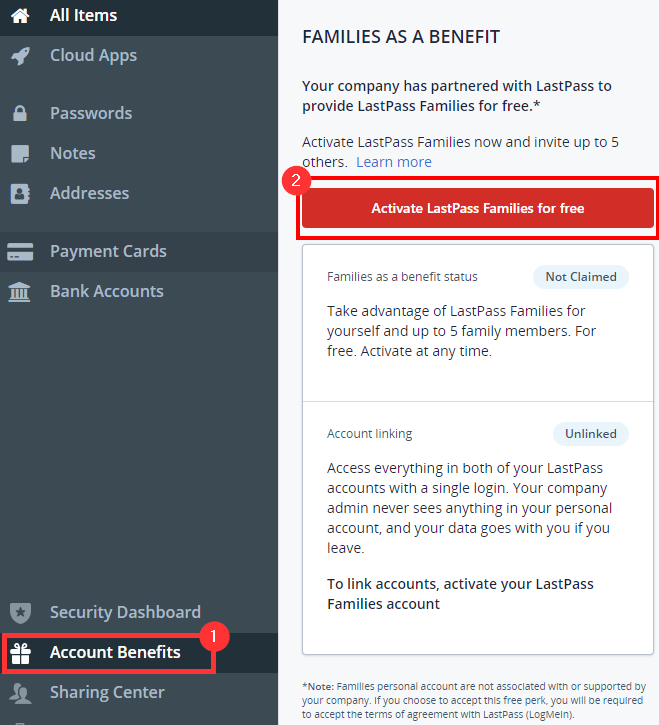
Account Linking
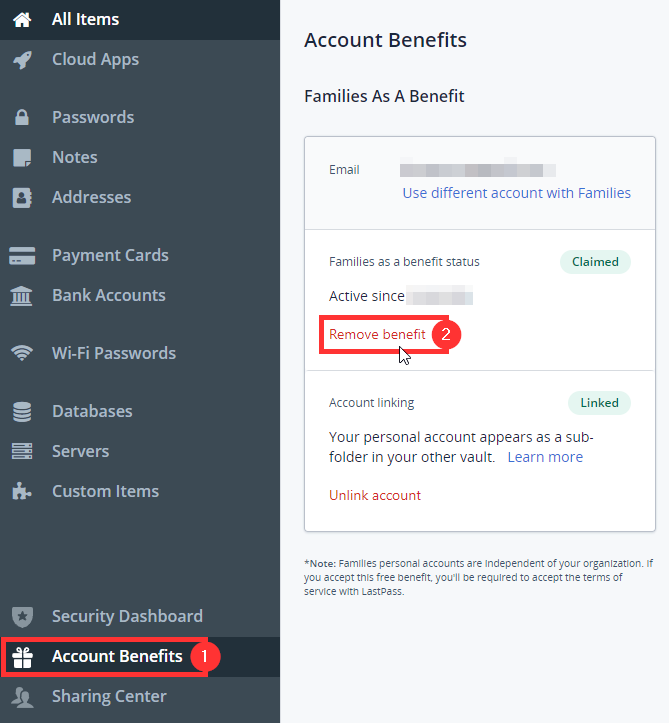
Information to know about LastPass Families as a Benefit
**Do not save personal information to your work LastPass account, and vice-versa. Please be vigilant for where a vault entry is being saved - if you share an entry on a per-item basis, you cannot change its location in your vault after the item is shared. For more flexibility with shared items, please consider putting them into shared folders instead. See Sharing Entries & TOTP for more information.
What does a LastPass Families account do?
LastPass families gives you and up to 5 family members a premium account.
Free vs. Premium
The premium personal account is more similar to the features available to your work account.
What do the differences mean?
- Multi-Device Access = access from both desktop and mobile
- Dark Web Monitoring = LastPass monitors your accounts for suspicious behavior and will alert you if your information is compromised on the dark web
- Storage = 1GB of of file storage in your personal vault available to digitally store sensitive information like government IDs, insurance policies, etc.
- Emergency Access = add access to your vault for emergency contact(s) after a waiting period
- Personal Support = additional access to LastPass Support teams via email
- Security Dashboard and Score = assesses your passwords' security and monitors your accounts for data breaches, plus rates the security level of your passwords based on length, complexity, and flags for reused passwords
Additional features with a Families plan
Being in a family group makes it easy to share passwords, notes, payment info, and other vault items with other linked accounts much like sharing within the organization on your work account. It also allows for unlimited shared folders.
How to set up Families as a Benefit
Select "Account Benefits" on the navigation pane and then "Activate LastPass Families for free" to get started.
Under "Families as a benefit status," you will enter your personal email address. When you submit your personal email to claim the benefit, open your personal email inbox and find the activation email from LastPass.
- If you claim the LastPass Families benefit, it will convert your existing free personal account over to this plan.
- If you do not have a personal LastPass account set up yet under that email, LastPass will send you a second email with a randomized activation code and a link to set the master password for your personal LastPass account.
Account Linking
If you choose to set up account linking, this means that you can access your personal vault while logged into your work account. IT can only see if you've enabled/disabled this feature, but they can't see anything in your vault.
- Please be vigilant of which folders entries are saved to -- keep personal stuff only in your personal vault, work stuff only in your work vault
Troubleshooting the Renewal
Your Families subscription should automatically renew on an annual basis. If your free Families renewal is not working correctly, go into your vault > Account Benefits > select Remove benefit (you won't be charged). You can then proceed to re-activate your Families as a benefit from this same menu.
Information to know about LastPass Families as a Benefit
The following information has been borrowed from the LastPass website. More information can be found here.
Can I deactivate it if I no longer want the offer?
Yes – if you change your mind and decide you don't want it, you can deactivate Families as a Benefit. If you deactivate Families as a Benefit, everyone in your family group gets converted over to a free standard account (no data loss).What happens if I leave the firm?
Shortly after your work account is deactivated, you will be prompted to purchase your own LastPass Families account by entering your own personal payment information. If you choose not to purchase a LastPass Families account, you and your designated "Family Member" accounts will be converted to LastPass Free accounts without the risk of any data loss.Important: You will never lose any of your storedvault items if you convert to a LastPass Free account. However, LastPass Free accounts only allow you to access LastPass from one device type (i.e., either all computers or all mobile devices). Learn more about LastPass Free.
Can my employer or my users on my LastPass Families account view the contents of my personal vault?
No – regardless of whether you choose to link your personal Families as a Benefit account with your LastPass Business account, your employer will never be able to view or access your personal vault, nor the vaults of your Family Members in your LastPass Families account.Similarly, in your personal LastPass Families account, each person can only access their own personal vault (regardless of their role in LastPass Families – Family Owner, Manager, or Member). This means that nobody can view or access another person's vault within the account. However, you and your LastPass Families users can choose to proactively use the Sharing Center to share individual items (passwords, payment cards, secure notes, etc.), or create a shared folder and fill it with items to share with another person within your LastPass Families account.What is account linking, and why should I use it?
You can link your personal LastPass Families account to your company's LastPass Business account so you can keep your vault entries all in one place while both accounts remain separate. If desired, you can always unlink your personal account at any time if you no longer want to access your personal vault items while logged in to your LastPass Business account.I have activated Families as a Benefit and added my users – where should they go if they need support from LastPass?
The Families as a Benefit offer provides "Personal" level support for its LastPass Families users. This includes access to the 24/7 LastPass Support Center (which offers various self-help articles, videos, and additional resources) as well as access to the LastPass Community (for crowd-sourced support, which is monitored by LastPass Specialists). If additional assistance is needed, these LastPass Families users can submit a case via LastPass' 24/7 Support Center to contact LastPass Support. The firm's IT team does not provide support for personal accounts.
Related Articles
LastPass: Basics
Overview Just like you are expected to use your email and other important applications that are part of your job, you are expected to use LastPass for the increased security of firm and client information. LastPass is a password manager that works ...Configuring LastPass Preferences
LastPass is both an online service and an extension that runs locally in your web browser to provide service, even if online access to LastPass is unavailable. Some of the settings cannot be changed per organization policy, but you still have a fair ...Shared Entries and Folders
Sharing Options There are two approaches for sharing LastPass vault entries. Here is a basic summary to help you decide which is best for the situation: Individual Entries Shared Folders More control over viewing rights for individual password ...LastPass Extension Troubleshooting
The LastPass extension has a separate cache from your browser cache. If your LastPass browser extension is not displaying content or behaving abnormally, you can clear the extension cache. 1. 2. 3. Once the extension cache has been cleared, you ...2-Step for Shared Entries (TOTP)
Overview There are a variety of options that services can offer for completing 2-step verification, including: App-based authentication (e.g., Microsoft Authenticator, Google Authenticator, Duo) via notifications and/or one-time passcodes (OTPs) ...